 |
Allows you to pick a custom filter setup by Hach in the ApprovalFilter table instead of choosing a Datasource and Data Approval Levels. (Rarely used). |
 |
Applies any changed settings and refreshes the Available records list accordingly |
 |
Will select all Available records. The Approve Selected button then sets the approval levels for the selected records. |
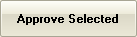 |
Displays a list of approval levels to select from. The selected records approval level will be set to the choosing level. |
 |
Exits the window, once you are finished |