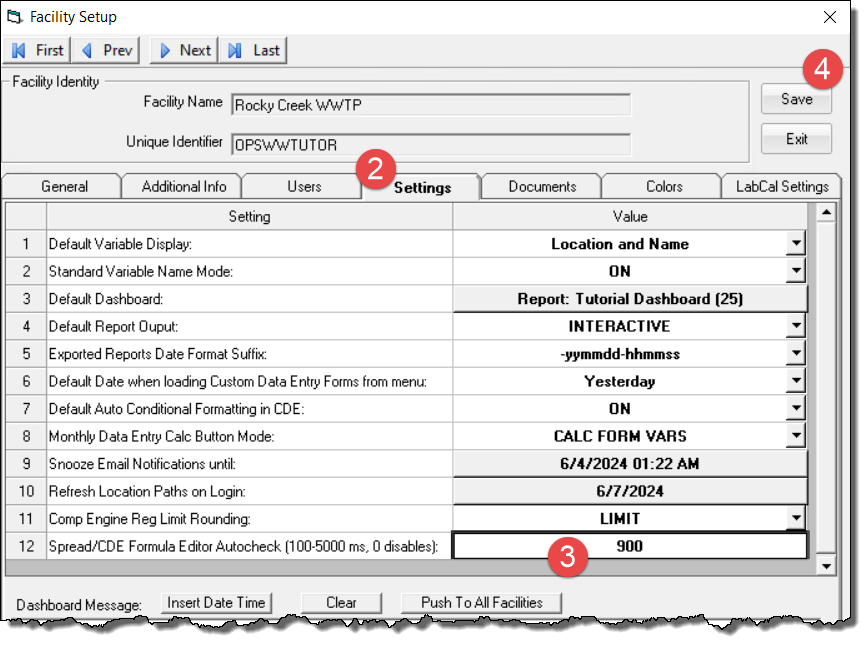The Spread/CDE Formula Editor Autocheck Facility setting controls auto-checking of formula syntax when using the Spread/CDE Formula Editor.
A setting of zero disables auto-check, any number greater than zero set the number of milliseconds after a keystroke to wait before checking the syntax.
To set the Spread/CDE Formula Editor Autocheck :
1. Go to System Setup, System Tables, This Facility, Facility Setup
2. Click on the Settings Tab
3. Set the value.
4. Click Save.