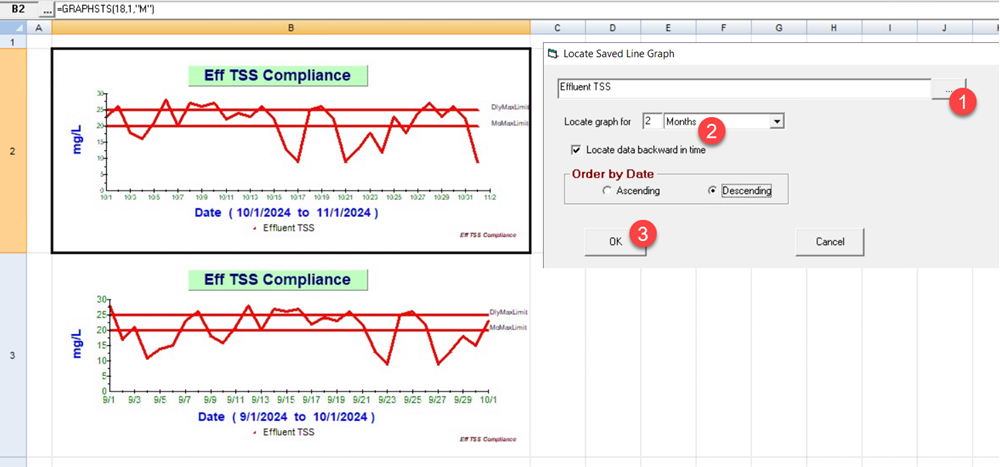
1. Use Locate, Graph, Saved Time Series Graph and click ... button to browse saved Time Series graphs.
2. Set the number of graphs and their grouping. In this example we are locating the graph two (2) times with data for the current and previous month.
3. Click OK and the 2 graphs will be located into the report using the GRAPHSTS function.
NOTE: It is best to size the cells to make room for the graph prior to locate. If cells are merged, the locate will place a graph and move to the next unmerged row and place the next graph.